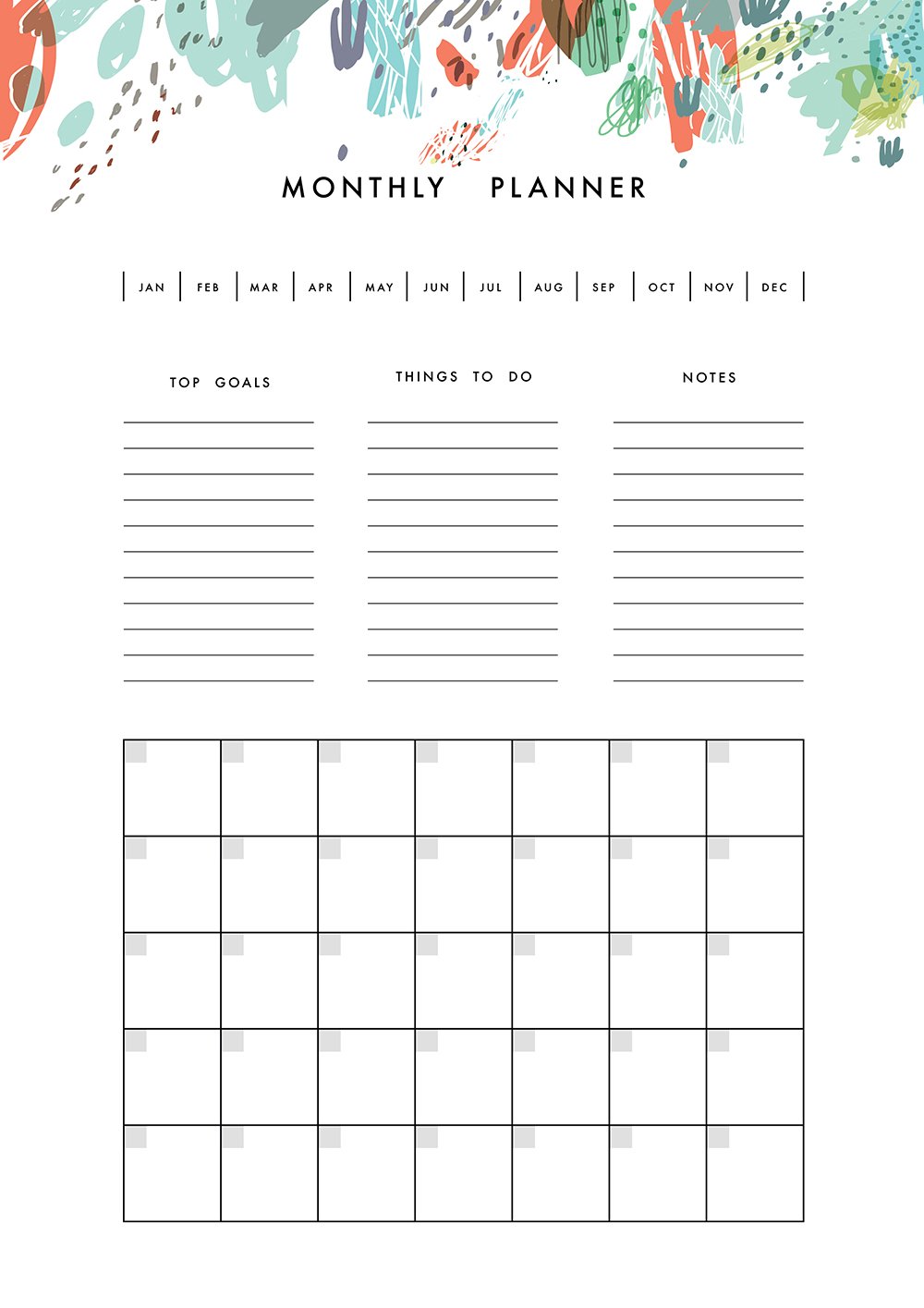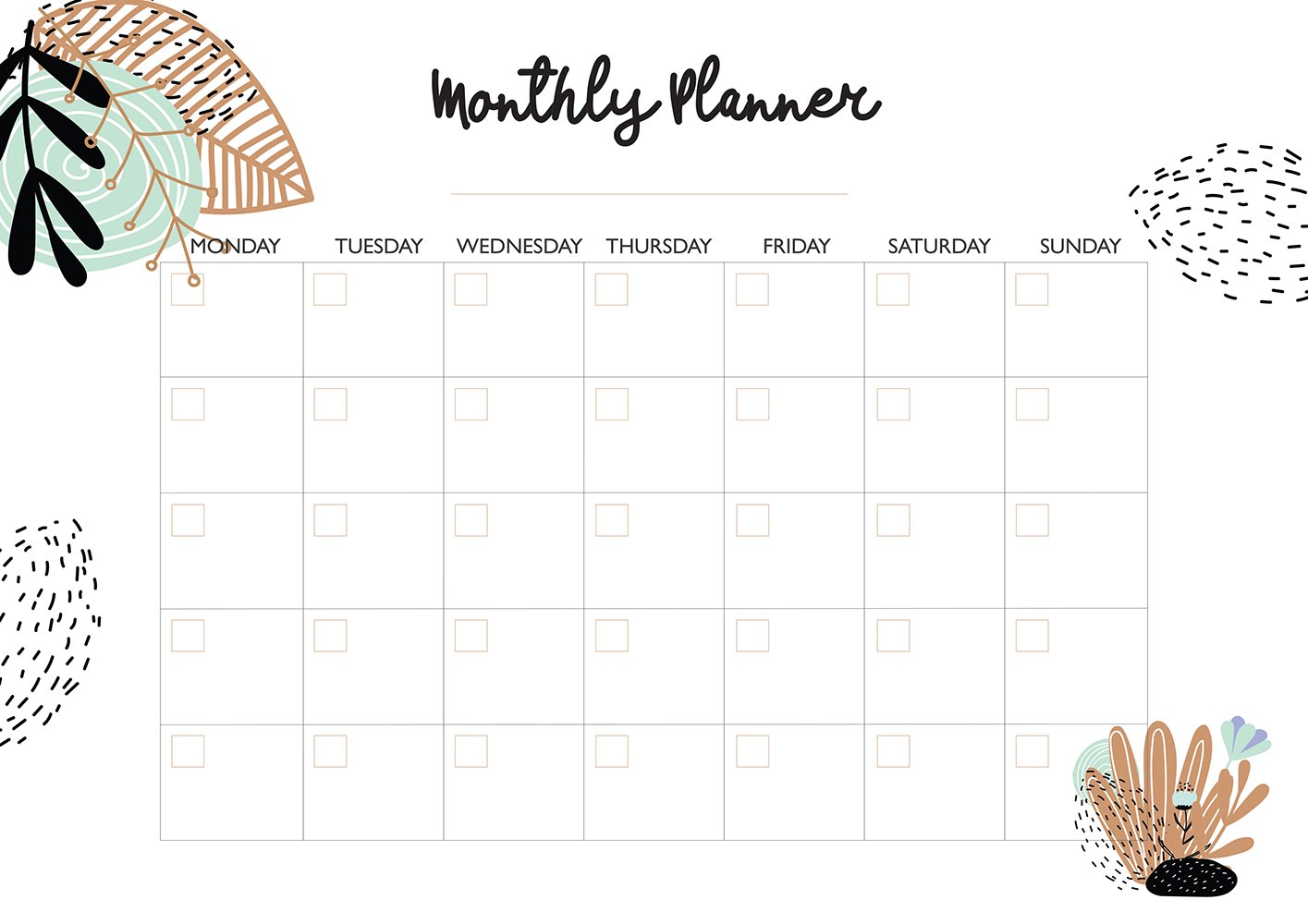Table of Contents
Every year, as December draws to a close, we all start making resolutions for the New Year, encompassing our wishes and expectations and the things we hope or want to do. As a result, we put all our energy into making lists upon lists of the things we will, or ought to do. Then there are the shopping lists for that huge New Year’s Eve supper or Christmas dinner, list of presents, lists on Amazon and other online shops, and lists of tasks yet to be completed at work…
We could fill this article just with a list of lists that the average person compiles.
Creating to-do lists is a useful system for anyone wanting to manage their work, used equally by businesses and professionals, housewives and students, grandmas and scientists. They are a handy way of freeing your memory of hard-to-remember information and organising your activities based on deadlines, priorities and so on.
To-do lists are therefore a powerful time-management tool. Not making them means playing things by ear, in other words not having a clear vision of what you’re doing or where you’re going. Indeed, despite what some people think, lists are not basic tools indicative of poor planning, but rather the opposite: simple and effective tools that underpin careful planning.
So which list-making tools and methods are most in vogue at the moment?

1. GTD
The king of lists has to be Dave Allen, whose book ‘Getting Things Done’ revolutionised time management, including at some very large companies, with a simple tool within everyone’s grasp.
Allen’s Getting Things Done (GTD) method has been taught to managers and professionals all over the world, and is essentially based on rotating aims, planning and dividing up tasks into smaller parts.
https://en.wikipedia.org/wiki/Getting_Things_Done!
https://gettingthingsdone.com/
2. Action Method
This method was developed by the founders of the Behance social network, now owned by Adobe and extremely familiar to all creative types. It is based on managing and organising your time using well-designed and extremely attractive notepads and notebooks, to be kept on your desk at all times, and encourages extensive use of visual thinking tools.
For more information, visit https://actionmethod.com/

3. The Autofocus system
If you like the GTD method, you may also like this variation (or evolution) on the system, devised by Mark Foster. It is extremely simple and based on reading and rereading your list, to work out, or sense, which of the tasks are necessary and which are not. For more information on this system, go to https://markforster.squarespace.com/
4. Notepads and post-its
This is the most primitive of all the methods, and involves organising lists of tasks on a weekly basis onto sheets of paper or post-its, which you can then expand on and highlight on your calendar. How many offices have you seen with that notorious wall planner filled with pink or yellow post-it notes? The post-its can be moved to show whether or not tasks have been completed. This could be a great opportunity to print some nice notepads for making your lists.
Order them here.
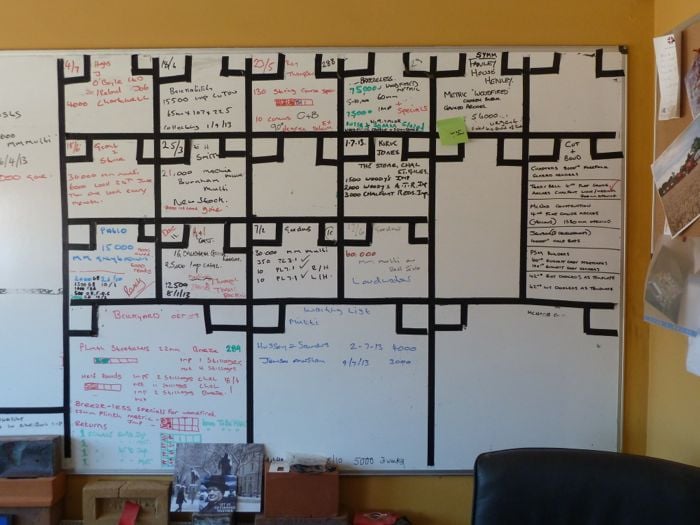
5. Apps
The advent of smartphones means we can now keep intelligent lists in our pockets. As well as notes connected to calendars or email programs, there are also apps dedicated to compiling and ticking off lists.
These include project management programs such as Asana or Trello, note management apps like Evernote or Google Docs and genuine list-management applications, such as:
Wunderlist, perhaps the most famous; Get It Done, the official app of the GTD method; the entertaining Remember the Milk; not to mention Google Keep, Microsoft To-Do, Any.do, Producteev, Todoist, Things and many others, which often differ only in the way they manage the lists and tasks or, given the simplicity of the tool, in their graphic interface.
But are lists really that important? Do they even work?
Many of us have asked ourselves this question, as at the end of the day making lists is a job in itself, and often lists end up being so long and jam-packed with items the impossibility of ever completing them leads to frustration.
And this can give rise to procrastination, where you put off and delay some of the tasks, often the most important ones, in place of less important jobs that are easier to get done.
To make the best use of lists, you need to find a good method to follow. Our advice, therefore, is to study the techniques above to make sure you don’t end up drowning in vast swathes of things to do.
Alternatively, compulsive list compilers may find it fun to create a list of things NOT to do, to learn to keep the tasks that need doing in good order: note down ideas to abandon, marginal or ineffective tasks, things you do just because you have to or from habit, without them really being effective, really unpleasant tasks, and so on. This will not only free your mind, but will also free you from the worry of feeling like you always have to do absolutely everything. And this includes during holidays too.
Because the secret of lists is that at a certain point you complete them, and the time you have when a list is finished should not be used to immediately compile another, but to enjoy a well-deserved break!