Table of Contents
Everyone’s got an uncle or relative who wants to publish a memoire for their children or grandchildren to read.
Twenty or thirty years ago, these types of publication kept copy shops busy. They had a photocopied aesthetic and were either staple-bound, if the author was cost-conscious, or soft bound if they had cash to splash.
Over the past decade, the market for the self-production and self-publication of books, where the author and publisher are the same person, has been thriving.
Which means that today, your uncle can produce and publish his book cheaper and in better quality than ever before. So, if you have a manuscript that’s ready to go to press, there’s never been a more affordable time to print it.
Self-publishing a book? The quality of the end product is key
The self-publishing market is still booming, with millions of self-published books now sold every year in the UK and in genres as diverse as autobiography, fantasy, cookery and photo reportage.
The challenge for anyone publishing a book is to succeed in creating a product that is perceived to be of quality, which means as close as possible to the books found in bookshops. Graphic design and print quality are therefore crucial to publishing books that look professionally produced.
In this article, we’re going to give you five top tips for publishing a book. Of course, these only come into play if you’ve already done the hard work. Only once you’ve written your book, are confident in the content and happy with the quality of your writing can you focus on our advice for self-publishing your book.
We’ll look at:
- Finding a cover image
- Choosing a cover font
- Getting the layout right
- Publishing the book
Aesthetics, layout and legibility are often overlooked in people’s haste to get their book out there. Yet, these are key elements for producing and publishing a well-made book. Because a book with an attractive appearance will catch the eye of more potential readers. Let’s look at what you need to keep in mind.
1. The cover: image
“Book covers are important because books, regardless of their form, need a face.”[1]. So says Chip Kidd, probably the world’s most famous and irreverent cover designer and the man who created the logo for the book Jurassic Park (which was subsequently used for the film too).
A book’s cover is the first thing that we see, which means it has to make a good initial impression. Sloppy graphic design and an incoherent image will make the book you’ve published less appealing, while an ugly title will do it no favours either.
The first thing to do is choose an idea that can represent or express the book’s content and then design the cover accordingly.
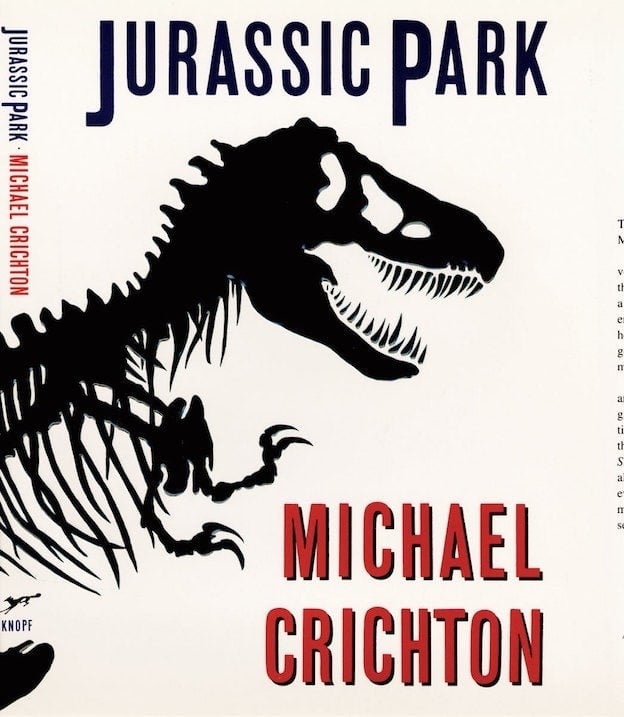
In the case of Jurassic Park, the concept was the dinosaur as seen in the museum and the image was first drawn on a small scale and then enlarged. The monstrous skeletal outline perfectly conveys the suspense that runs through the novel.
Once the idea’s been established, we then have to look for an image the is suitable and fits our concept.
We can use stock images (either free or paid), or commission or purchase them from a professional (designer or illustrator). After we’ve settled on our image, we need to crop it correctly. Often a detail from an image works better than the whole image.
Try a search on Google or Pinterest with the keywords “best book covers” and you’ll see some fantastic examples to inspire you.
2. The cover: font and colour
The font is just as important as the image: using a subtle image with an aggressive image conveys a totally different message to that same image paired with a subtle font.
From a graphics point of view, we should design a cover like a poster (at least according to legendary Italian designer Bruno Munari), because it has to be visible from afar and easily recognisable.
Riccardo Falcinelli, an art director and designer who has worked in editorial design for years, puts it like this: “It’s crucial that there’s just one focal point. This applies above all to fiction aimed at everyone, and less so to specialist non-fiction aimed at the initiated. As for colours, in Italy, they are always more or less the same: red, white and black for non-fiction; yellow, black and red for fiction.”
Avoid fonts that are too unusual because they steal the limelight: if the image and the title are fairly strong and representative of the content, it’s better to play it safe with a classic typeface, choosing between serif, slab serif and sans serif depending on the type of book (fiction or non-fiction and the subject area). You’ll find more tips on designing good books cover here.
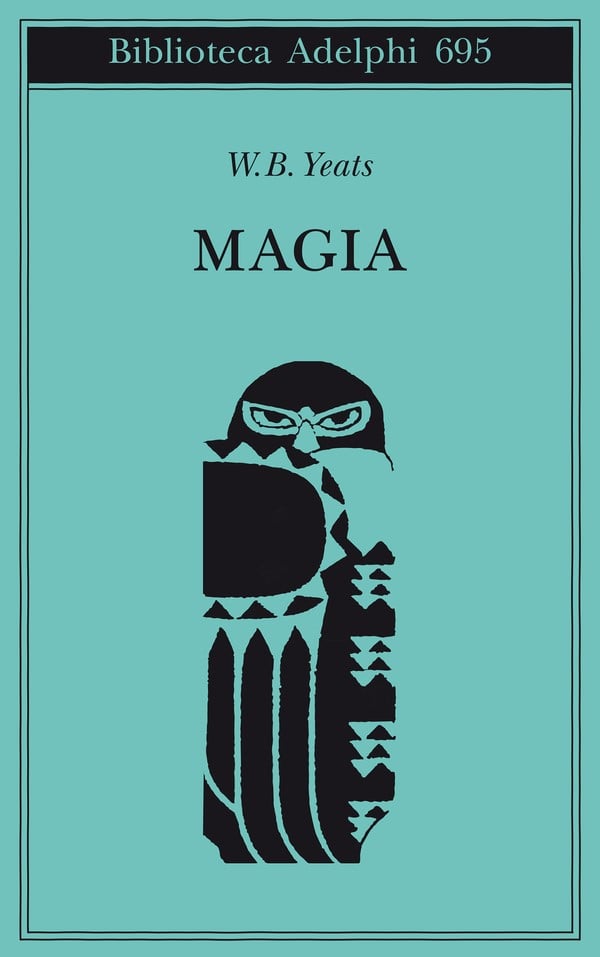
3. Inspiring examples
Perhaps the simplest advice is to take inspiration from the professionals, in other words, publishing houses. Every publisher has its own style and approach to designing books.
Examining and deconstructing the graphics of the covers we like is a great way of understanding how and why they work. What’s more, we can take inspiration from the formats that publishers use to decide how we want our book to be perceived (affordable, luxurious, rich in content, entertaining, light, deep etc.). Publishing a book also involves positioning it in the market: this means imagining who the target reader is and creating an appearance that appeals to them while also matching the story the book tells.
4. Designing the inside
Before publishing a book, it’s important to ensure that it’s well laid out. This will make the book easier to read and browse, and when a book is easy to read, the author’s voice will be perceived as more trustworthy and credible by readers. Publishing a book that overlooks this aspect is like making a car with the engine of a Ferrari and the bodywork of a FIAT.
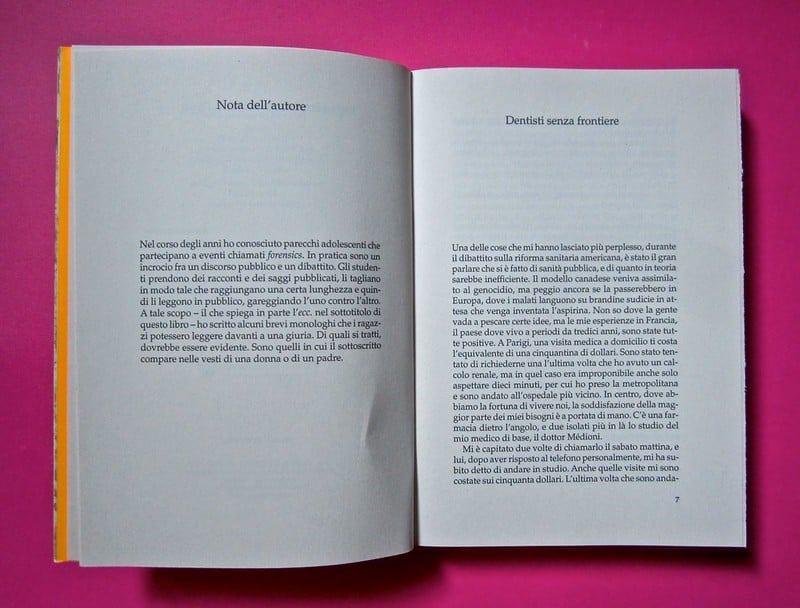
It is important to properly design the page layout: the difference between publishing a professional-looking book and an amateur-looking one lies in small details. They are details that we tend to overlook, yet they ensure pages are legible and help the reader to focus on reading and not be distracted by disturbing graphic elements.
Here are some aspects of layout that are often neglected:
- Margins: this is the space between the text and the edge of the page; margins should be the right size so that hat the block of text is proportionate and at the centre of the page; you should also think about the gutter margin, which is an extra margin added to bound documents so that the binding doesn’t obscure a page’s contents;
- Headers and page numbers: these help the reader to navigate the book; they should inform without disturbing; the page number can be in the corner or centre of the bottom part of the page; these elements play a key graphic role in more creative books;
- Initial pages: publishing a good book also means gradually introducing the reader to its contents by following age-old typographical rules: there is a traditional sequence of pages found at the front of a book that includes the frontispiece, half-title, title page, colophon and any endpapers; knowing what these are and what they should contain makes a book more credible;
- Widows, orphans and justification: good layout, like good editing, is fundamental for pleasant reading; it’s important to check that there aren’t single lines at the top or bottom of the page that are separated from the rest of the paragraph, lines that are too short or spaces between words (caused by incorrect justification, incorrect kerning or badly designed fonts) that create irritating optical effects. Also ensure that justification and hyphenation work properly.
Overlooking these aspects when publishing a book that you have slaved over for months or years is truly criminal. Remember: once you’ve done the heavy lifting of writing the book, it just takes one last effort to take care of these details.
5. Publishing a book: printing
Before sending a book to press, we should check the file configurations requested by the printer.
(inserire link a informazioni file Pixart)
Once we have this information, we can create the PDF, after doing a PreFlight check, in other words, a simulation that lets us identify any errors in the print file. Adobe InDesign’s PreFlight is a very thorough preliminary check.
The most frequent errors are:
- Images or colours that haven’t been converted into CMYK (which is the colour model used in printing; you can find out more here);
- Damaged fonts;
- Links to images that don’t work and therefore the use of low-resolution images;
- Hidden or empty text boxes.
Once we’ve double-checked everything, we’re finally ready to print our labour of love: all that’s left to do now is send the PDF to the printer and wait for an email or phone call letting us know your book is ready.
When you’ve finally published your book and boxes full of printed copies arrive, you’ll at last be able to hold the fruits of your labour in your own hands and share your stories, thoughts and images with others. Publishing a book can be a minor odyssey, but with a bit of patience and care, the result will be hugely satisfying for you and your readers!
[1] https://99designs.it/blog/book-design/chip-kidd-book-cover-design/

