Table of Contents
A5 paper size and dimensions: everything you need to know
Like its larger sibling A4, A5 paper is widely used and in many different ways. With a total area of 0.0312 m2, A5 is exactly 1/32nd of the basic standard size, A0.
You’ll find the size of A5 paper in centimetres, inches and pixels a bit later on. We’ll also give you information on its weight, depending on the grammage of your paper, and, as usual, there will also be some ideas on how to use and print it.
We hope you enjoy reading the article!

A5 paper and ISO 216
As with the other paper sizes, A5’s dimensions are fixed by the ISO 216 standard, set by the International Standardisation Organisation or ISO). These standards are used by most countries in the world, but not in the USA and Canada, which chose a different standard.
How many pixels is A5?
So what are the dimensions of A5 paper, I hear you ask. Here you go: 21 x 14.8 cm or 5.8 x 8.3 inches. Its size in pixels, meanwhile, depends on the resolution you use, measured in dpi (dots per inch). Here are a few examples:
- 72 dpi: 420 x 595 px
- 150 dpi: 874 x 1,240 px
- 300 dpi: 1748 x 2,480 px
- 600 dpi: 3,508 x 4,960 px
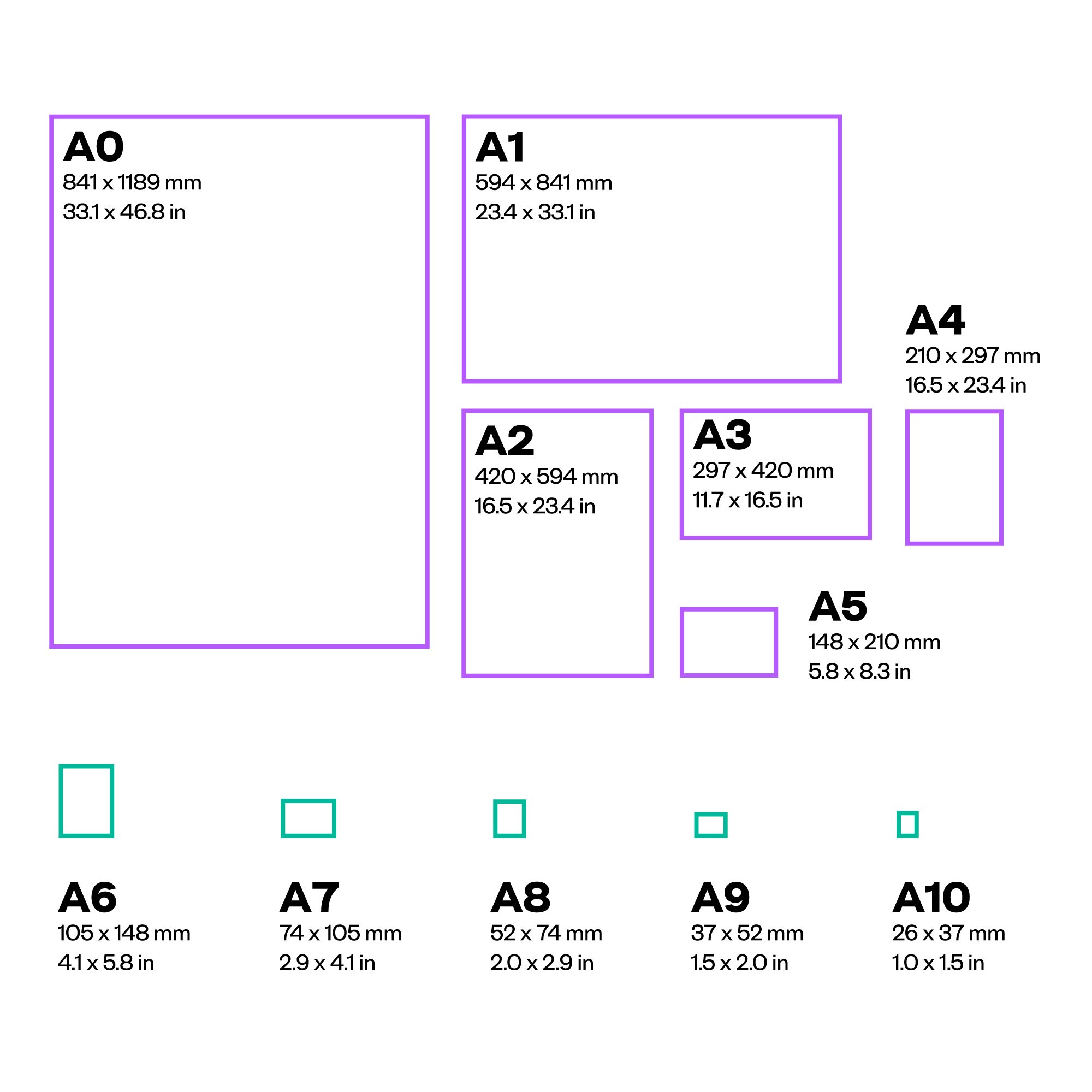
A5 paper’s weight is affected by the grammage or basis weight of the paper, i.e. the density of the paper type used. A sheet of A5 paper with a grammage of 160 gsm therefore weighs 5 g. A sheet of A5 paper with a grammage of 120 gsm weighs 3.75 g, and a sheet of 80 gsm A5 paper weighs 2.5 g.
The summary table below summarises all the dimensions of the full series of paper sizes in millimetres, inches and pixels for printing at 300 dpi.
| Paper size | Millimetres | Inches | Pixels (300 dpi print quality) |
| A0 | 841 x 1,189 | 33 x 47 | 9,933 x 14,043 |
| A1 | 594 x 841 | 23 x 33 | 7,016 x 9,933 |
| A2 | 420 x 594 | 16.5 x 23 | 4,961 x 7,016 |
| A3 | 297 x 420 | 11.5 x 16.5 | 3,508 x 4,961 |
| A4 | 210 x 297 | 8.3 x 11.7 | 2,480 x 3,508 |
| A5 | 148 x 210 | 5.8 x 8.3 | 1,748 x 2,480 |
| A6 | 148 x 105 | 5.8 x 4.1 | 1,240 x 1,748 |
| A7 | 105 x 74 | 4.1 x 2.9 | 874 x 1,240 |
| A8 | 74 x 52 | 2.9 x 2.0 | 614 x 874 |
| A9 | 52 x 37 | 2.0 x 1.5 | 437 x 614 |
| A10 | 37 x 26 | 1.5 x 1.0 | 307 x 437 |
Table of dimensions for A series paper sizes in millimetres, inches and pixels
A5 paper: what is it used for?
As we alluded to above, A5 paper’s small size makes it very popular in a wide range of areas. It is particularly common in the world of stationery and publishing: books, diaries, pamphlets, notebooks and exercise books are all often made from A5 paper.

Sheets of A5 paper are also very commonly used in advertising. Consider, for example, all the printed material used to promote events and trade shows: postcards, brochures, flyers, promotional leaflets, etc. A sheet of A5 paper is exactly half the size of a sheet of A4, so it can be used whenever you imagine an area half the size of a piece of A4 paper, or perhaps an A4 sheet folded in half.
How to choose the right DPI for your project
When working with images for printing or digital use, choosing the correct DPI (dots per inch) is crucial to ensure your image appears sharp and clear. For print, a higher DPI is essential to produce high-quality results, especially for detailed images. Here’s a general guide to help you determine the ideal DPI for your project:
- High-quality print (e.g., magazines, posters): A 300 DPI is the standard for high-quality prints, ensuring sharpness and detail. This resolution is perfect for large-format prints, such as A5 posters, ensuring that your image remains crisp even when enlarged.
- Standard print (e.g., flyers, brochures): A 150 DPI is often sufficient for standard printing projects where ultimate detail isn’t crucial, but you still want a clear, professional output.
- Web or digital display: For images used on websites or digital screens, a 72 DPI is typically used, as screens do not require as high a resolution. This DPI helps keep file sizes manageable without sacrificing visual quality on most devices.
Understanding the right DPI for your project is important not just for achieving the best visual quality, but also for optimizing file sizes and printing costs.
A5 paper: resolution and printing tips
Here’s a particularly useful trick for anyone printing a file in A5 format. Because the size is often used to create small brochures, it’s worth using your chosen desktop publishing software to add a gutter margin, to ensure the page is the correct size. This will make it easy to print on sheets of A5 paper without any mistakes, leading to the perfect pamphlet.
Best of luck!
Would you like to help us add to or improve the content of this article? Check our guidelines and send us your request via email at: seo@pixartprinting.com.

