Table of Contents
A0 paper size and dimensions: everything you need to know
You’re no doubt very familiar with A4 paper, which is commonly used in office and home printers. But did you know that all the paper sizes, including A4, are based on A0, and that you would need 16 sheets of A4 to reach the size of a sheet of A0 paper?
That’s right: A0 is the paper size from which all the others used for printing are derived. A0 is considered the standard size that determines the rest of the sizes in the series.
This article will explore the key information and some interesting facts about A0 paper, as well as sharing some tips if you’re thinking of printing on it.

A0 paper: dimensions and weight
The dimensions of A0 paper are set by the ISO 216 standard, which describes three categories of paper size (A, B and C) with numbers going from 0 to 10.
A0 is the first size in the A series, and is the basis for all the other sizes that follow. A sheet of A0 paper corresponds precisely to a square metre of paper. The dimensions of A0 paper are therefore 84.1 cm x 118.9 cm, or 33 x 47 inches.
The weight of a sheet of A0 paper depends on its grammage, or basis weight.
A sheet of 80 gsm A0 paper will weigh 80 g, a sheet of 100 gsm paper will weigh 100 g, a sheet of 160 gsm paper will weigh 160 g, and so on.
How A0 compares to other ISO 126 sizes
A0 is the benchmark for all the dimensions in the A series of paper sizes regulated by ISO 216. But how exactly does this standard size relate to the others?
Let’s have a look at a quick summary that shows the ratio between A0 and each of the other paper sizes. It may surprise you!
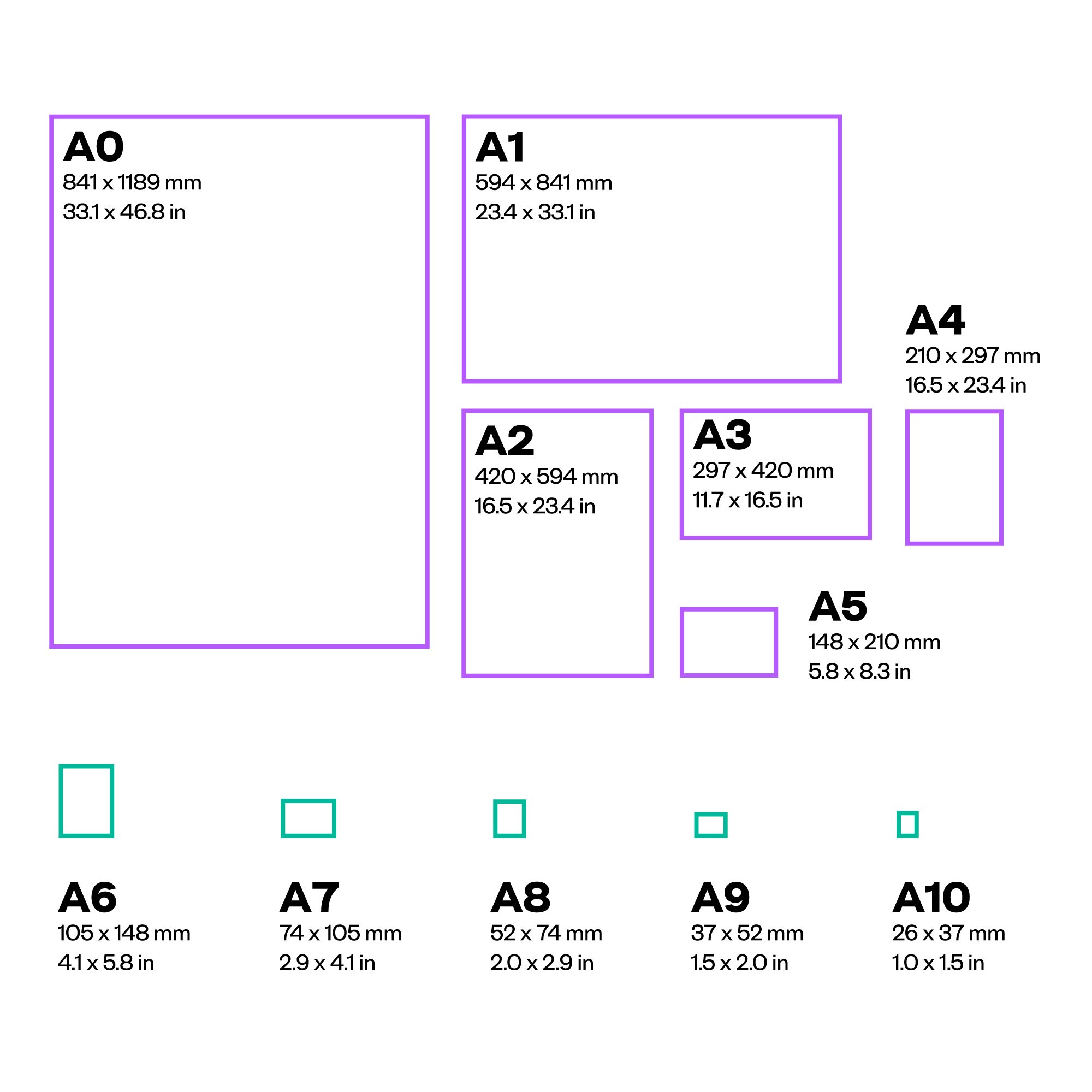
An A0 sheet of paper is equivalent to:
- 2 sheets of A1
- 4 sheets of A2
- 8 sheets of A3
- 16 sheets of A4
- 32 sheets of A5
- 64 sheets of A6
- 128 sheets of A7
- 256 sheets of A8
- 512 sheets of A9
- 1024 sheets of A10
A series dimensions and sizes: summary table
This table displays the exact dimensions in millimetres, inches and pixels of sheets in the A series of paper sizes.
| PAPER SIZE | MILLIMETRES | INCHES | PIXELS |
| A0 | 841 x 1.189 | 33 x 47 | 9.933 x 14.043 |
| A1 | 594 x 841 | 23 x 33 | 7,016 x 9,933 |
| A2 | 420 x 594 | 16.5 x 23 | 4,961 x 7,016 |
| A3 | 297 x 420 | 11.5 x 16.5 | 3,508 x 4,961 |
| A4 | 210 x 297 | 8.3 x 11.7 | 2,480 x 3,508 |
| A5 | 148 x 210 | 5.8 x 8.3 | 1,748 x 2,480 |
| A6 | 148 x 105 | 5.8 x 4.1 | 1,240 x 1,748 |
| A7 | 105 x 74 | 4.1 x 2.9 | 874 x 1,240 |
| A8 | 74 x 52 | 2.9 x 2.0 | 614 x 874 |
| A9 | 52 x 37 | 2.0 x 1.5 | 437 x 614 |
| A10 | 37 x 26 | 1.5 x 1.0 | 307 x 437 |
A0 paper: what is it used for?
So when is it worth choosing A0 for printing?
As you’ll have noticed, A0 is rather large, so it’s not suitable for everyday use, like the much more common A4. Because of its impressive size, A0 is mostly used for printing posters or billboards.
With dimensions of 84.1 x 118.9 cm, it is also used in schools, as certain flip chart boards are designed for use with A0 sheets of paper. Various maps are also produced in this size, as well as science and astronomy posters. Basically, despite its vastness, A0 paper is used more frequently than you might think.

A0 paper: resolution and printing tips
A0 paper is perfect for printing posters, as its large area means you can highlight even the smallest details. However, for a high-quality end result, you need to choose the correct resolution to avoid any risk of the dreaded graininess.
The best resolution for sheets of A0 paper is 9,933 x 14,043 pixels at 300 dpi (dots per inch).
Before we finish, one final piece of advice: when you’re printing a poster, it’s worth adding a bleed to the image you’re printing. The bleed is a margin a few millimetres wide that ensures there is no chance of the edges of the image being cropped if there are any inaccuracies in the printing process. A 3 mm margin is ample for this
Now you’re better acquainted with A0, you’re ready to choose it and use it in your projects.
Happy printing!
Would you like to help us add to or improve the content of this article? Check our guidelines and send us your request via email at: seo@pixartprinting.com.

