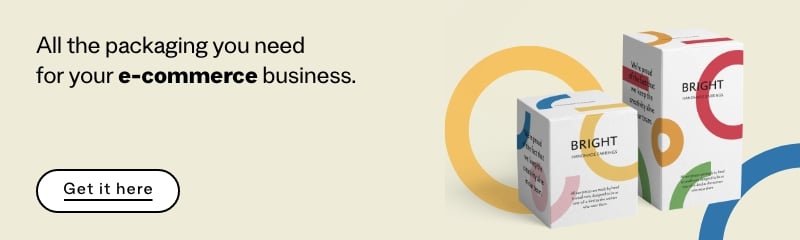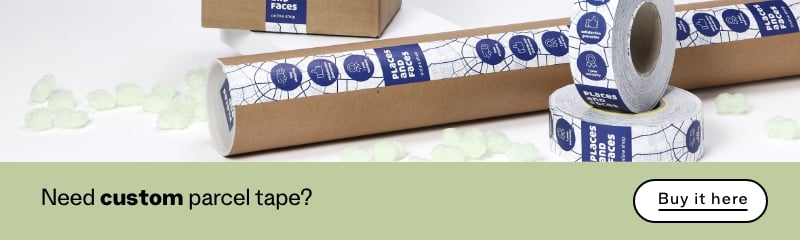Table of Contents
Instagram is a social network that, in just 10 years, has grown from a simple photo sharing app to a key online business tool for over 200 million firms. There are more than two billion active users on the platform, 90% of whom follow at least one Instagram Business account.
Instagram is therefore an important virtual space for any type of business. To access all its advanced tools, like real-time data gathering or selling through the platform, you need a business account. In this article, we’ll show you how to create and manage an Instagram Business account, step by step.
The Instagram for Business account
An Instagram for Business account is basically a business Instagram page, just like a business Facebook page. It allows you to access specific tools and do things that you can’t do with a normal Instagram profile, such as:
- Promoting your products or services with paid sponsored posts
- Adding links to Stories, if the business account has at least 10,000 followers
- Accessing analytics data in real time to monitor the performance of posts, videos, stories or reels, and to see what works for a specific audience
- Activating Instagram Shopping, which is perfect if you have an e-commerce operation and want to create a free clickable product catalogue.
An Instagram business account differs visually from a personal profile in a number of ways. The first, which is immediately obvious, is a “sticker” above the company name to indicate its line of business. You can choose from various options when you set up your profile.
The second big difference in using Instagram for business is the ability to add buttons to your profile that take users to the contact information section, where you can add a company phone number or email address.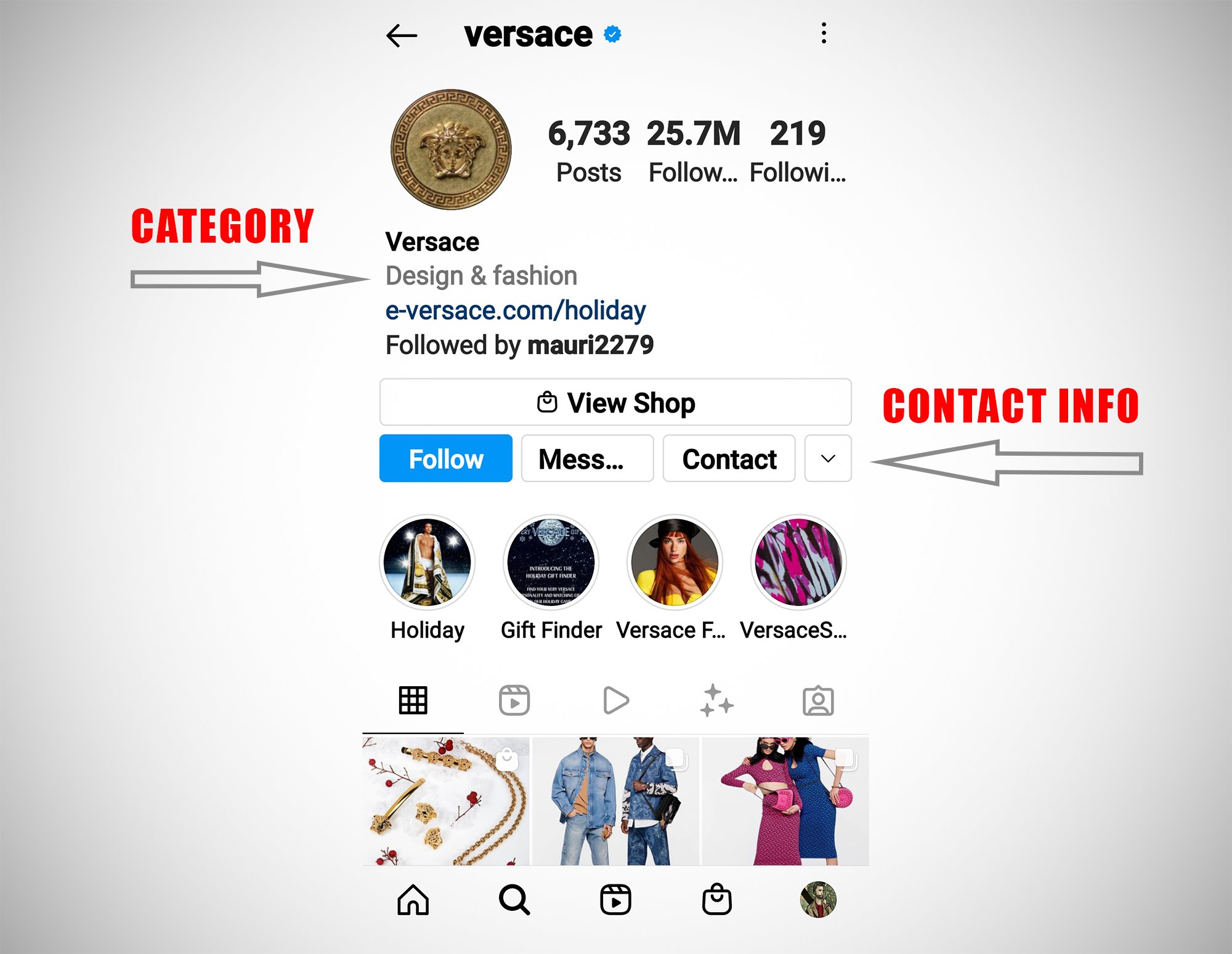
Furthermore, in an Instagram Business account, you can add a company’s address that takes the user directly to Google Maps, or add a clickable call to action (CTA) that allows visitors to place orders or book services.

As you can see from the image, the address indicated on WWF Italia’s account is clickable: it directly opens a navigable map. Below it is the CTA “sostieni” (support), which allows users to make a donation.
Before exploring in detail how an Instagram Business profile works, we first need to know how to create an Instagram Business account on the platform.
How to create an Instagram Business account from scratch
Creating a business account on Instagram takes just a few simple steps. If you already have a personal profile and want to turn it into a business one, skip ahead to step 6. Otherwise, here’s a step-by-step guide to creating a business profile from scratch:
- The first step is to download the official Instagram app for iOS or Android from the App Store (for iPhones) or the Google Play Store (for Android smartphones).
- Next, open the app and sign up with your e-mail address. It’s advisable not to create a business account using your personal Facebook profile, otherwise your Instagram account will be based on information taken from your personal Facebook profile; use your company email address instead.
- Now it’s time to enter a username and password, and fill in the profile information. The simplest thing to do is give the business name as the user name (or add a suffix to the business name that immediately identifies what it’s selling) and follow the guided process.
- The guided process lets you find users and contacts from Facebook who are also on Instagram by simply synching your business Facebook profile (if you have one) or by using the contacts in your phone. Press “Skip” if you want to do this later (it’s not mandatory).
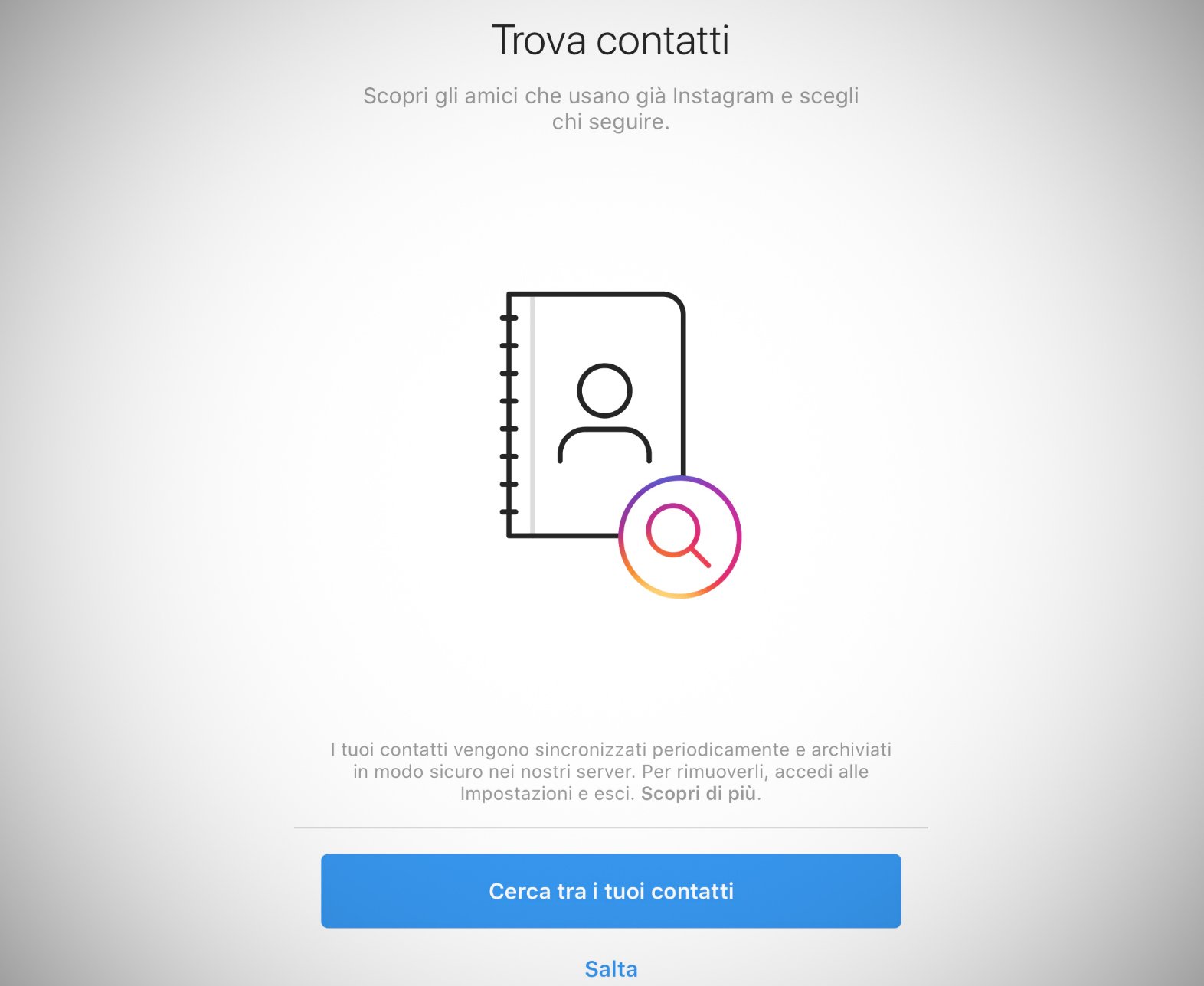
- Now all that’s left to do is complete your profile by adding a photo (your logo or an image that represents your business), add your bio, contact details and website address with clickable links. The profile is done – now it’s time to turn it into a business account.
- From your profile, click on the menu at the top (the so-called “hamburger menu”), go to Settings and from the menu select Account, scroll down and select “Switch to Professional Account” (in some accounts, this option is available directly from settings).
- At this point, you can choose between two types of profile, Creator and Business. If you’re an artist, influencer or just a content creator, opt for Creator. If you’ve got an online store or you’re a firm selling products or services, it’s best to choose Business.
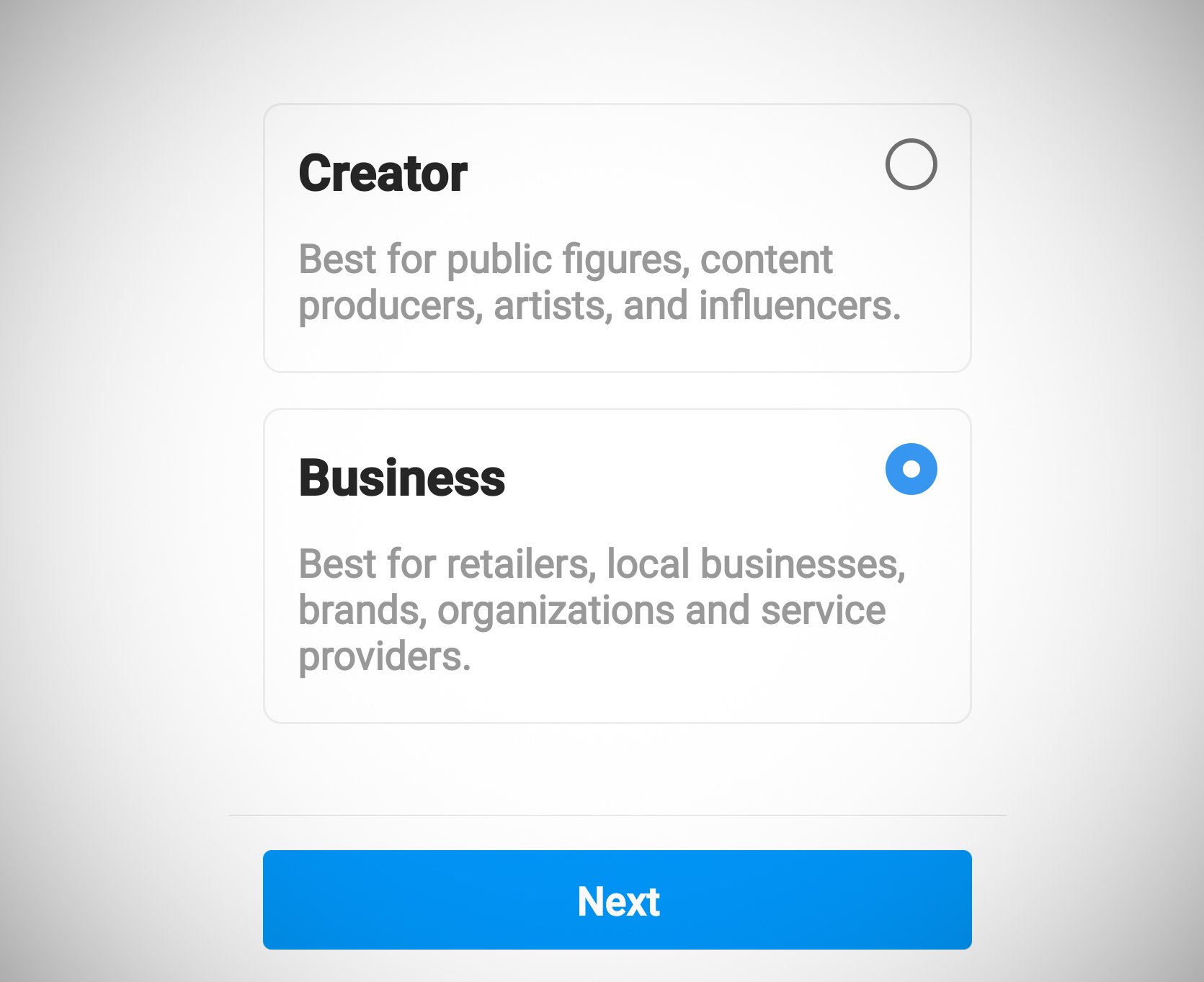
- Next, choose a category – this will be displayed beneath your username and describes your company’s line of business. Categories include Art, Shopping & Retail, and much more.
- At this point, you should also connect your profile to your business Facebook page. This is vital if you want to get the most out of your Instagram Business account. Of course, a user can only connect an Instagram account to a Facebook page if they are the admin for the latter. Once this step is completed, you can sponsor posts, share Instagram stories automatically on Facebook and much more.
- Everything’s now ready – you can start using your Instagram Business This means that you can post content and stories, or follow other interesting profiles in your industry.
Instagram Business: how it works and how to manage your profile
An Instagram Business profile is a powerful tool, which means it’s important to have an in-depth knowledge of its functionality to get the best from it. So here are the most important features, their benefits, and how to manage them:
Add public business information
In your profile, under the bio, you’ll notice new buttons for the new features available to you. The first is “Edit profile”, where you can choose or change your username, add a business website or a bio. Here you can also connect the account to a Facebook page, change category and add an action button. Currently, there are three types of action buttons: “Order food”, which allows users to get food delivery or takeaway; “Reserve”, which lets users make a reservation at a restaurant; and “Book now”, which lets users book an appointment.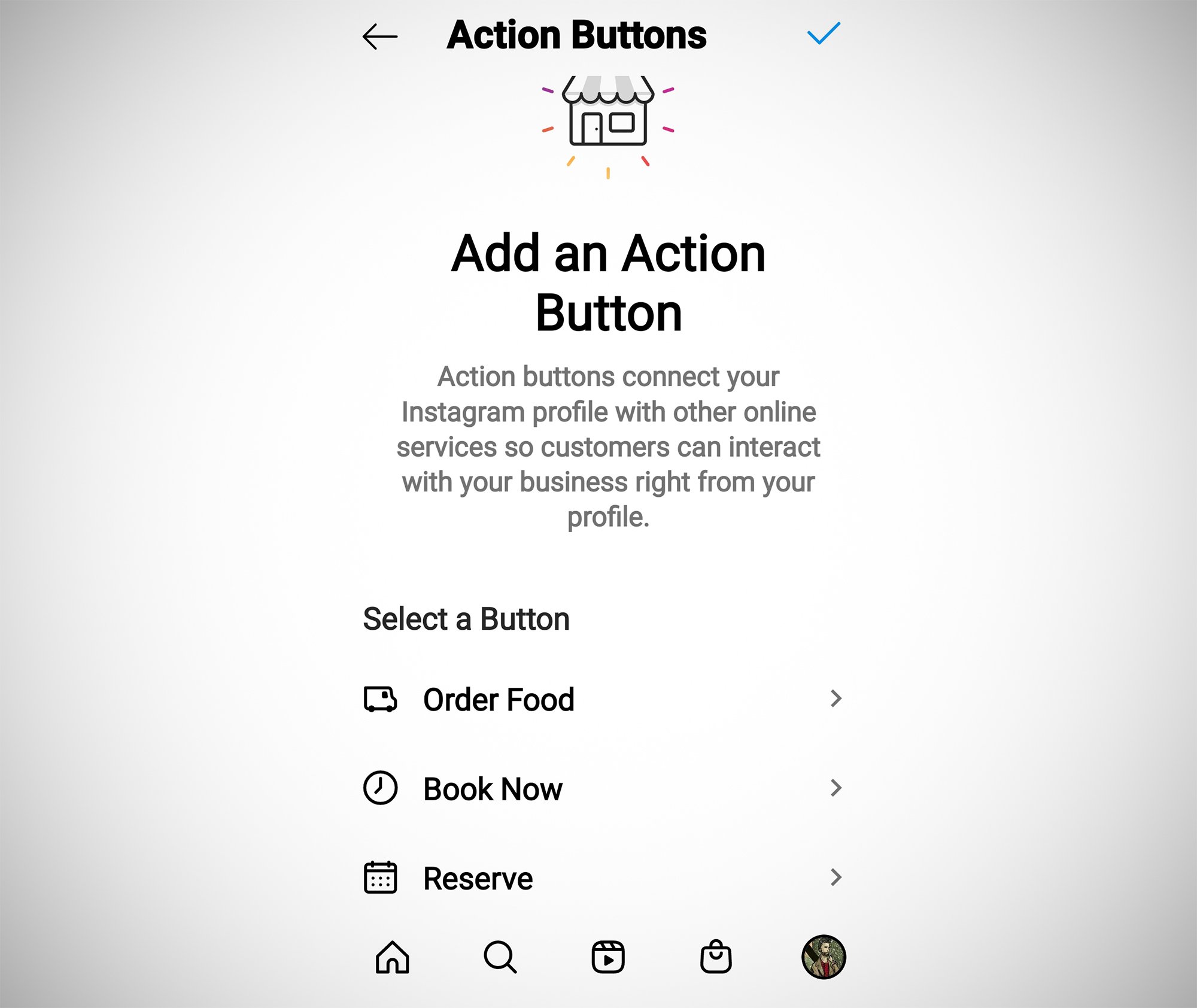
Publish sponsored posts
The second button below the bio in your profile, “Promotions”, allows you to sponsor posts and stories. Just click on it to select the content to promote and select from the various options available. You can:
- Publish a sponsored carousel post
- Publish a sponsored photo post
- Publish a sponsored video post
- Publish a sponsored shoppable post
You can then choose the objective that you want to achieve from the following:
- More profile visits
- More website visits
- More messages
Insights
The last button is Insights, which shows you statistics about the photos and videos you’ve posted. Through Insights, you can see follows and interactions, as well as analyse your audience. This means you can find out where your followers are from, their age, gender and much more. Lastly, you can also view data about individual posts or stories: simply tap the post, then select Insights to get an overview.
Branded content
Another very valuable feature is the ability to manage the number of people who can tag activities as a branded partner in their posts. Just go to Settings, Business or Creator and then select Branded content to start creating a list of approved partners, in other words, those who are allowed to post content banded with your business. It’s a useful tool to prevent other accounts from using your profile to advertise their own.
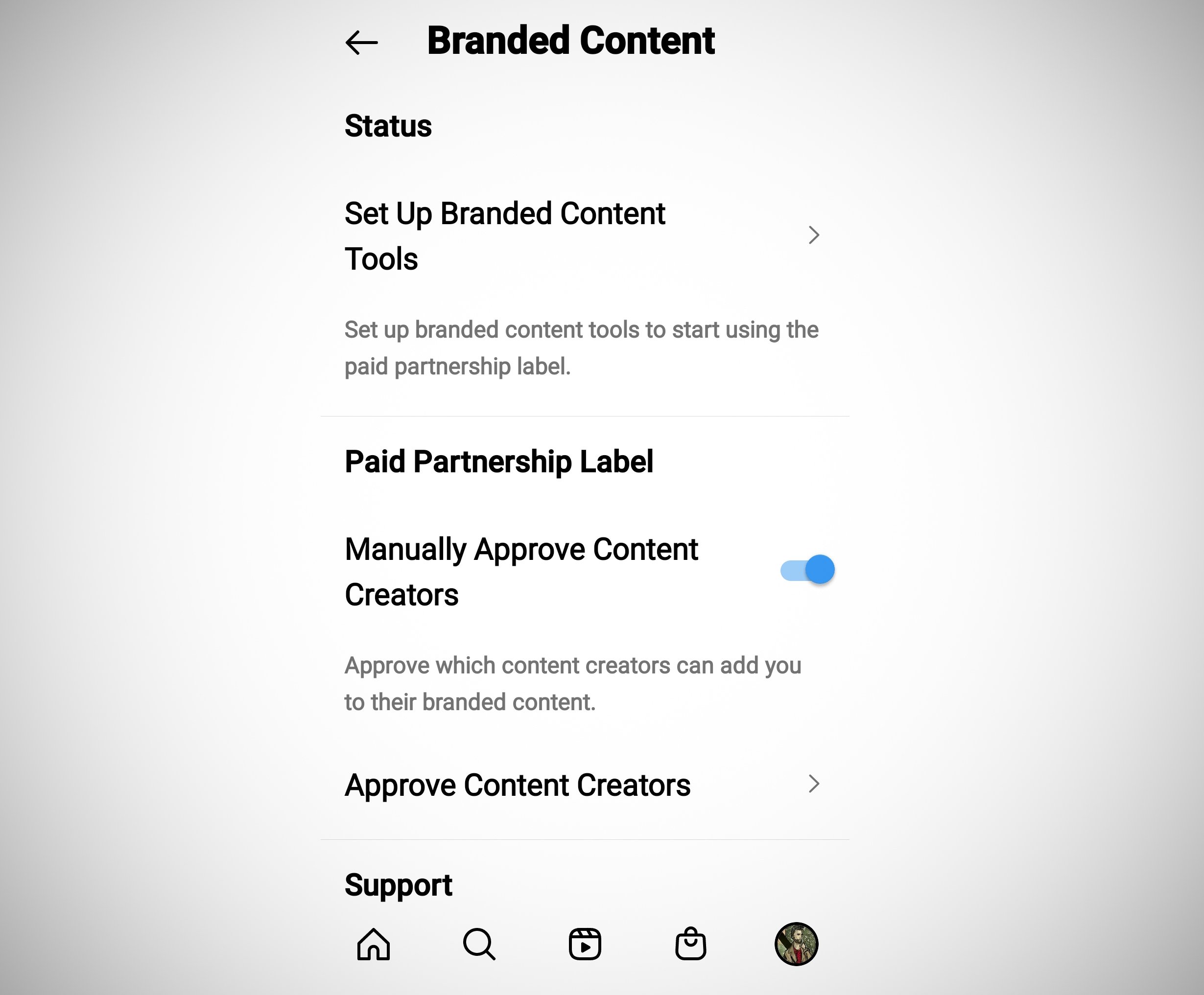
Shoppable posts
Instagram also lets you create “Shoppable posts” that display information about products featured in an image – perfect if you have an online store and want to use the platform to drive sales. Instagram allows you to tag products directly in posts, and also lets you share links that take users to the product page in your online store. You can also create a storefront to showcase your products if you have an account in the Shopping & Retail category: just click on Settings, select Business and then “Shopping”.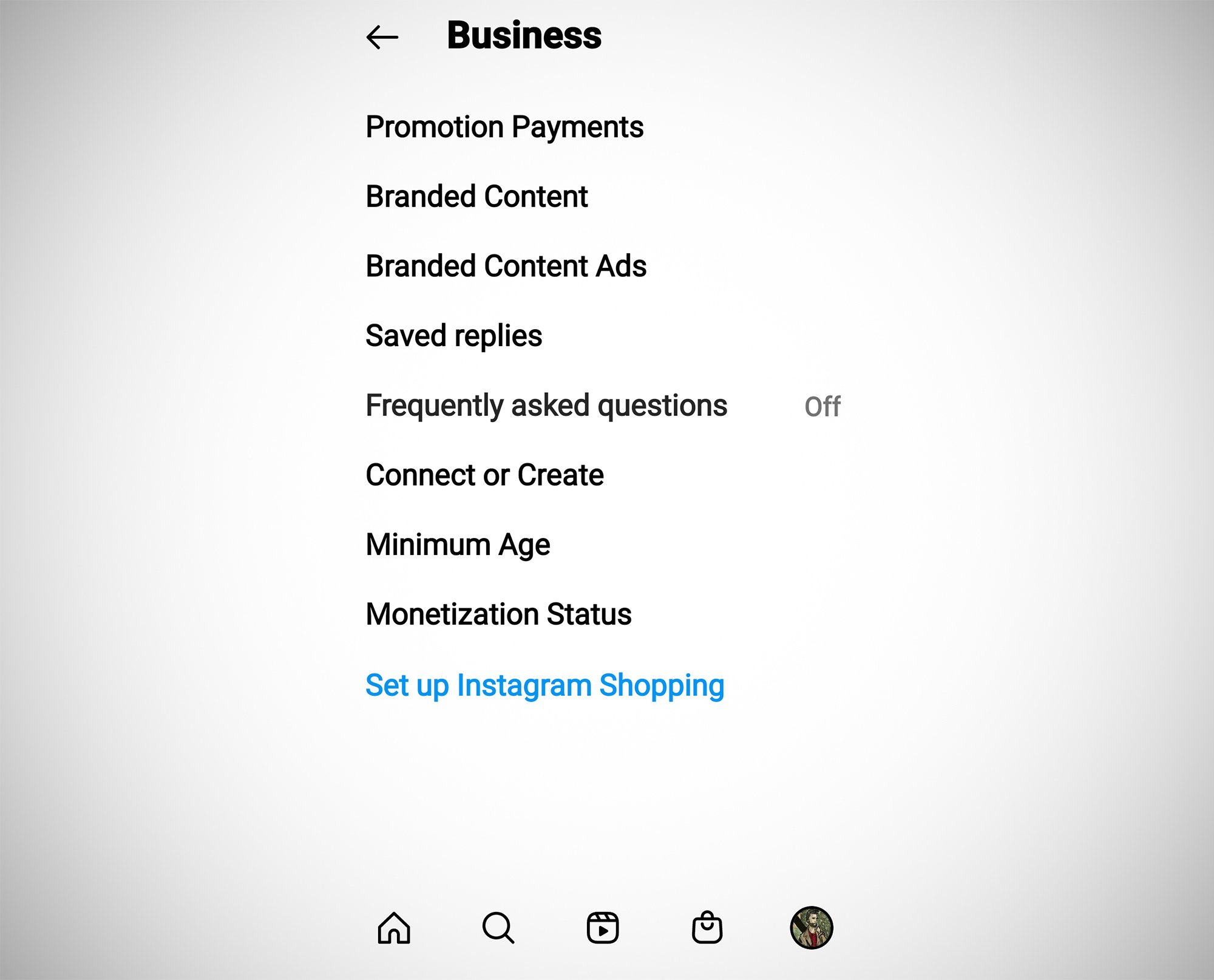
Instagram business: reaching new customers on Instagram
Now that you know your way around Instagram for business, you can start reaching new customers. You can entertain and engage people, and offer them your products and services intelligently by incorporating these into old and new trends with modern marketing techniques.