Table of Contents
In today’s digital landscape, a favicon is far more than just a small graphic—it’s a strategic asset that plays a critical role in reinforcing your brand identity and enhancing user experience. Despite its diminutive size (typically 16×16, 32×32, or 48×48 pixels), a well-crafted favicon serves as a visual shorthand for your website, allowing users to quickly identify your site among a sea of open tabs or in their bookmarks. Essentially, this tiny icon communicates professionalism, attention to detail, and consistency, all of which can influence user trust and, indirectly, even impact your search engine performance.
History and Evolution
The journey of the favicon began in the late 1990s, as web developers recognized the need for a visual identifier for websites. Here’s a brief look at its evolution:
- Early Beginnings in 1999:
- With the release of Internet Explorer 5, Microsoft introduced the concept of an icon that would represent websites.
- The favicon was stored as a file named favicon.ico in the website’s root directory, allowing Internet Explorer to display it next to the page title and in bookmarks.
- Expansion and Adoption:
- As browsers like Firefox, Opera, Safari, and later Chrome entered the scene, the favicon quickly became a standard feature across the web.
- Developers standardized its use, incorporating it into various contexts such as browser tabs, bookmark lists, and browsing history to provide a consistent visual cue.
- Technological Advancements:
- Initially, the ICO format dominated; however, over time, formats like PNG, GIF, and even SVG have been adopted to offer greater flexibility and image quality—especially on high-resolution screens.
- Standardization and Best Practices:
- While not strictly regulated by the W3C, guidelines provided by organizations like the W3C and major browser vendors have led to common practices—such as including the <link rel=”icon”> tag in the HTML <head>—to ensure broad compatibility.
This evolution has transformed the favicon from a simple bookmark icon into an integral element of modern web design and branding.

Functions and Uses
Despite its small size, the favicon plays a multifaceted role in improving both user experience and brand perception. Here’s how:
- Visual Identification:
- Browser Tabs: The favicon appears next to the page title in each browser tab, making it easier for users to distinguish between multiple open sites.
- Bookmarks and History: It serves as a quick visual reference in bookmarks and browser history, helping users quickly locate their favorite sites.
- Brand Reinforcement:
- Miniature Logo: Acting as a compact version of your logo, the favicon reinforces your brand identity consistently across different digital touchpoints.
- Consistent Aesthetics: Using the same color palette and design elements as your overall brand helps maintain a cohesive visual experience.
- Enhanced User Experience:
- Intuitive Navigation: In environments where users juggle multiple tabs, a distinctive favicon allows for easier navigation and reduces visual clutter.
- Streamlined Interface: A well-designed icon contributes to an organized, aesthetically pleasing browser interface.
- Role in Search and Mobile Devices:
- Search Engine Results: Some search engines display favicons alongside site titles, which can boost visibility and click-through rates.
- Mobile Home Screens: An optimized favicon (or its mobile-specific variant) is used for home screen shortcuts, providing quick and recognizable access on smartphones and tablets.
Impact on Branding and SEO
While a favicon is not a direct ranking factor for search engines, its influence on user perception and brand recognition can indirectly affect SEO. Consider the following:
Branding
- Instant Recognition:
A well-designed favicon acts like a “mini logo,” enabling users to quickly associate the small icon with your brand—even when multiple tabs are open. - Visual Cohesion:
By aligning your favicon with your overall site design (using consistent colors, shapes, and fonts), you create a seamless and professional visual identity that reinforces your brand across all channels. - Differentiation:
A unique and memorable favicon helps your site stand out among competitors, making it easier for users to recognize and return to your website.
SEO
- Improved Click-Through Rates (CTR):
An attractive favicon can make your search result entry more eye-catching, potentially increasing the likelihood that users will click on your site. - Enhanced User Engagement:
A site that is easy to identify and navigate tends to reduce bounce rates and increase dwell time—signals that search engines consider when ranking websites. - Trust and Credibility:
A professionally crafted favicon conveys attention to detail and reliability, which can foster user trust and indirectly support long-term SEO efforts.

Technical Specifications and Standards
A favicon must meet certain technical criteria to display correctly across various devices and browsers. Key aspects include:
- File Formats:
- ICO: The traditional format that can store multiple images at different resolutions and color depths in a single file.
- PNG: Offers high quality and transparency support, widely compatible with modern browsers.
- GIF: Occasionally used, especially for animated favicons, though less common.
- SVG: A scalable vector format that ensures crisp visuals at any resolution, though support may vary by browser.
- Standard Dimensions:
- 16×16 pixels: Ideal for browser tabs and bookmarks.
- 32×32 pixels: Suitable for higher-resolution contexts or more detailed displays.
- 48×48 pixels and larger: Used for desktop applications or on devices with high pixel density (e.g., 192×192 pixels for mobile home screen icons).
- HTML Implementation:
Insert the following tags within the <head> section of your HTML to ensure proper display: - <!– Favicon in ICO format –>
- <link rel=”icon” href=”/favicon.ico” type=”image/vnd.microsoft.icon”>
- <!– Favicon in PNG format, 32×32 –>
- <link rel=”icon” type=”image/png” sizes=”32×32″ href=”/images/favicon-32×32.png”>
- <!– Favicon in PNG format, 16×16 –>
- <link rel=”icon” type=”image/png” sizes=”16×16″ href=”/images/favicon-16×16.png”>
- Best Practices:
- Use images with transparent backgrounds to ensure the favicon adapts well to any browser theme.
- Ensure the files are stored in the correct location (ideally the root directory) or specify accurate paths in the HTML.
- Verify that the server serves the file with the correct MIME type (e.g., image/vnd.microsoft.icon for ICO files).
Creating an Effective Favicon
Designing a favicon that stands out on such a small scale requires careful planning and attention to detail. Here are some tips and best practices:
- Simplicity and Minimalism:
- Clean Design: Opt for a minimalist design that eliminates unnecessary elements, ensuring clarity even at small sizes.
- Limited Detail: Avoid overly complex graphics or text; if including letters, limit yourself to 1-3 characters.
- Brand Consistency:
- Colors and Style: Use your brand’s color palette and design language to maintain a consistent visual identity.
- Iconic Elements: If your full logo is too intricate, consider extracting a distinctive element or the initial letter to represent your brand.
- Tools and Resources:
- Graphic Software: Programs like Adobe Photoshop, Illustrator, GIMP, or Inkscape allow you full control over the design process.
- Online Generators: Services such as Favicon.io or RealFaviconGenerator can quickly transform your logo into a favicon, offering various size and format options.
- Iteration and Feedback:
- Visual Testing: Preview your favicon at different sizes and on various backgrounds to ensure it remains clear and recognizable.
- Periodic Updates: As your brand evolves or device standards change, consider updating your favicon to maintain its effectiveness.
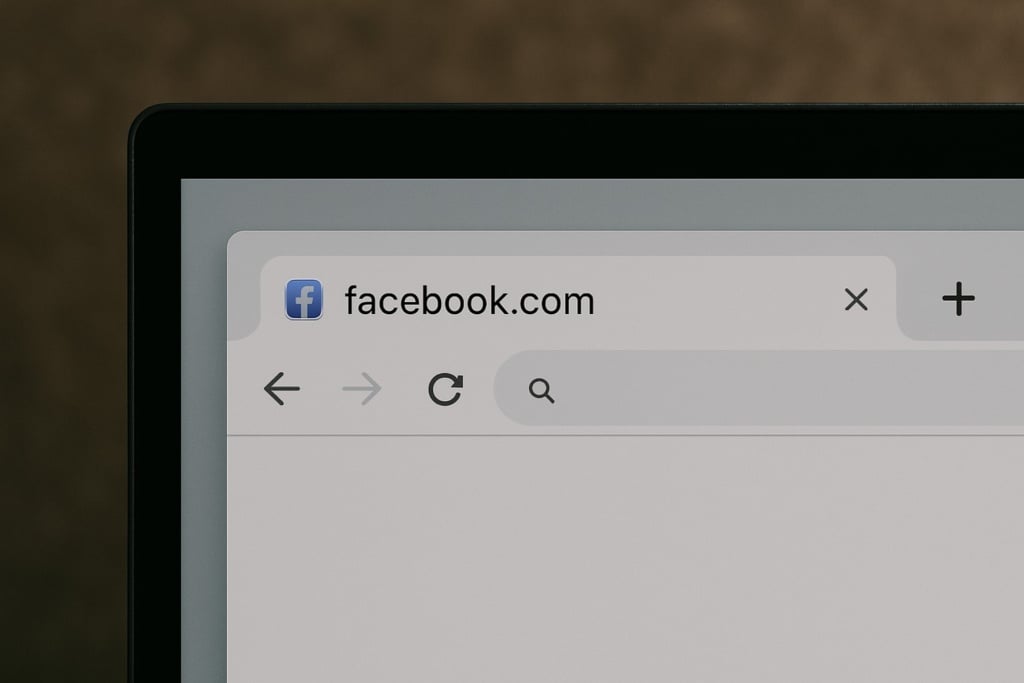
Implementing the Favicon on Your Website
Once you have designed an effective favicon, proper implementation is crucial to ensure consistent display across all platforms. Follow these steps:
- File Upload:
- Server Location: Upload your favicon file (e.g., favicon.ico) to the root directory of your website so that browsers can detect it automatically.
- Correct Paths: If using alternative formats (PNG, GIF, SVG), make sure they are stored in an accessible folder and that the HTML code references the correct paths (e.g., /images/favicon-32×32.png).
- HTML Code Integration:
Add the appropriate <link> tags in the <head> section of each webpage: - <!– Favicon in ICO format –>
- <link rel=”icon” href=”/favicon.ico” type=”image/vnd.microsoft.icon”>
- <!– Favicon in PNG format, 32×32 –>
- <link rel=”icon” type=”image/png” sizes=”32×32″ href=”/images/favicon-32×32.png”>
- <!– Favicon in PNG format, 16×16 –>
- <link rel=”icon” type=”image/png” sizes=”16×16″ href=”/images/favicon-16×16.png”>
- CMS and Platform Solutions:
- WordPress: Many modern themes include options in the Customizer for uploading a favicon, or you can use plugins like RealFaviconGenerator.
- Wix, Shopify, etc.: These platforms offer user-friendly interfaces that allow you to upload your favicon without directly editing HTML code.
- Testing and Verification:
- Cross-Browser Compatibility: Check your favicon on multiple browsers (Chrome, Firefox, Safari, Edge) to ensure it displays correctly.
- Mobile Devices: Verify that the mobile version (or dedicated mobile icon) is clear and recognizable.
- Cache Clearing: After updates, you may need to clear your browser cache to see the changes immediately.
Common Issues and Solutions
Even with proper implementation, certain issues may arise. Here are some frequent problems and how to address them:
- Browser Cache:
- Issue: Users might still see an outdated version of the favicon due to caching.
- Solution: Recommend that users clear their cache or perform a hard refresh (Ctrl+Shift+R on Windows, Cmd+Shift+R on Mac). Adding a query string (e.g., favicon.ico?v=2) can also force an update.
- 404 Errors and Incorrect Paths:
- Issue: If the file path in the <link> tag is wrong or the file isn’t uploaded, 404 errors will occur.
- Solution: Double-check that the file is in the correct location and that the path in your HTML is accurate. Use server monitoring tools to quickly detect and fix errors.
- Browser Compatibility:
- Issue: Different browsers may render the favicon differently, particularly older versions that only support the ICO format.
- Solution: Provide multiple file versions (ICO, PNG, etc.) in various sizes and test across different browsers and devices.
- Animated or Overly Detailed Favicons:
- Issue: An animated favicon or one with too many details can be distracting or hard to interpret.
- Solution: If you choose to use an animated icon, ensure the animation is subtle and non-intrusive. Favor simple, clear designs that maintain legibility even when in motion.

Conclusions and Best Practices
In summary, the favicon is a small yet powerful element that plays a vital role in your website’s overall effectiveness. Despite its modest size, it significantly contributes to:
- Strengthening Brand Identity: A well-designed favicon serves as a visual extension of your logo and corporate identity, making your site instantly recognizable.
- Enhancing User Experience: By simplifying navigation in crowded browser environments, it helps users quickly identify your site among many open tabs or bookmarks.
- Indirect SEO Benefits: A cohesive and visually appealing favicon can improve click-through rates and overall user engagement, which are positive signals for search engines.
To maximize its impact, keep in mind these best practices:
- Simplicity and Consistency: Aim for a minimalist design that aligns perfectly with your brand’s visual identity.
- Adaptability: Use file formats and sizes that ensure optimal display across all devices and browsers.
- Proper Implementation and Testing: Insert the correct <link> tags in your HTML’s <head>, test across different platforms, and update your files as necessary to prevent cache issues or broken links.
By following these guidelines, you’ll not only enhance the aesthetic appeal of your website but also gain a competitive edge in the digital marketplace, ultimately contributing to a superior user experience and stronger brand recognition.

