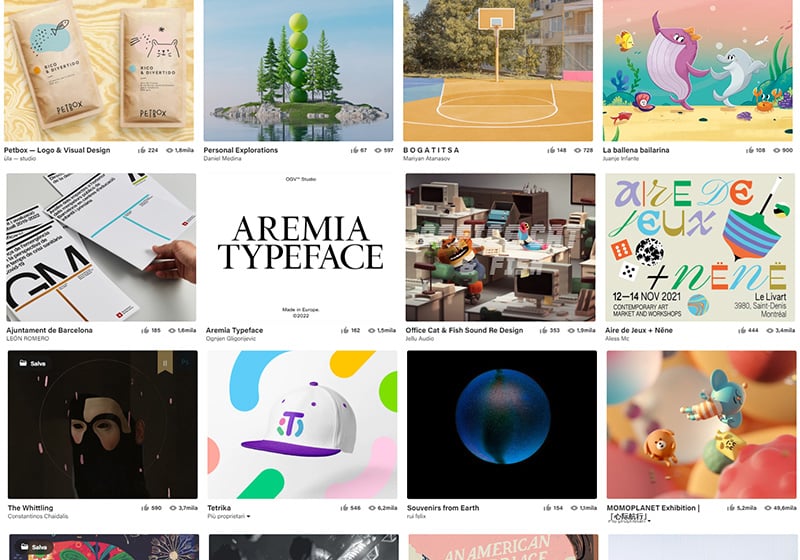Table of Contents
The best sites for creating an online portfolio
Finding new work, networking, expanding your business, showing off your talent and countless other tasks are part and parcel of everyday life for freelance creatives.
For this reason, one of the most useful tools a graphic designer can have in their arsenal is an online portfolio: an archive containing a selection of their work and designs to send to clients or potential business partners when required.
But where’s the best place to publish your online portfolio? Which platforms are most commonly used by creatives, illustrators, graphic designers and other visual artists? And what do these services offer?
As is so often the case, many of these questions have more than one answer. Today we’ll analyse and describe five platforms that – in very different ways – allow users to create their own online portfolio.
So, without further ado, let’s have a look together at the five best websites for creating an online portfolio!
Behance
Behance is probably the biggest and best-known online portfolio service in the world. It was launched in 2005, and is now owned by Adobe.
Most online portfolios on Behance belong to creatives in the visual arts and graphic design sector: designers, photographers and video makers. Creating a portfolio is Behance’s main focus, but it does other things too: the platform functions like a social network, allowing you to follow other creatives, leave comments and network.

But let’s take a look at how you create an online portfolio. You can use Behance to publish your graphic design masterpieces – whether produced for a client or for your own personal satisfaction. There are three different formats to choose from: a single image, a gallery or a video. You can add text to describe the tools you used to create the work, and tags to make it easier to search for and share. There are also NFTs, digital certificates that provide a way of uniquely identifying a digital work.

Another useful option Behance provides is publishing works in progress: time-limited images that show what you are creating at that particular moment, but which are only visible to the public for 24 hours (a bit like Instagram Stories). You can also produce live streams.
Finally, as well as creating an online portfolio, on Behance you can also actively look for creative jobs: there is a section of company ads!
- Pros and cons in brief:
Behance is both an excellent tool for creating your online portfolio and a social network for creatives, useful for expanding your network of contacts and gaining inspiration.
To get the most out of Behance simply publishing a portfolio isn’t enough; you need to actively use the platform, add to your contacts, publish updates, and so on. Behance is the ideal choice for creatives looking for collaboration with other freelancers.
Dribbble
Dribble is another self-promotion platform for designers and digital creatives. It was founded in 2009, and has one special quirk: it’s almost entirely based on metaphors from the world of basketball. Original, wouldn’t you say?

The logo is a basketball, the works you publish are called ‘shots’, and the admins are ‘coaches’ . Not to mention the warm-up and the play-offs… Sports metaphors aside, Dribble is an excellent social network for creatives in the design sector, with high-level users who are always willing to share advice and opinions.
You can create your own work portfolio on Dribble, but you can only upload a single image or video on the free version. If you want to show more images from your project, you’ll need a PRO account, from £4 a month.

Dribble is another comprehensive platform that offers much more than just an online portfolio. On the site you can take graphic design and other creative courses, find freelance partnerships and other work, open your own shop and even buy graphics.
- Pros and cons in brief: Some designers say that Dribble is focused more on the interaction between creatives than on publishing a portfolio. In actual fact, the platform allows both, although there are fewer portfolio layout options than on other platforms.
The high quality of Dribble’s users undoubtedly makes it an extremely interesting ecosystem for creatives or graphic designers!
DeviantArt
DeviantArt is a social network dedicated mainly to artists and art lovers – especially in the realms of digital art, fan art, anime and fantasy. DeviantArt was founded way back in 2000, before being acquired by Wix.com in 2017.
Compared to Behance and Dribble, you’ll find much less graphic design and commercial design work, and more visual art. Most of the platform’s users are either amateur or professional digital artists, making its a decidedly niche platform.

Nevertheless, the platform is very popular, with a loyal, passionate audience: DeviantArt boasts around 61 million registered users and 45 million unique users every month. As well as allowing you to create an online portfolio, the platform is also a wide-ranging and complex social network, with thousands of groups for discussing, buying, selling and showing off your art (and writing).
So how do you go about creating your own online portfolio on DeviantArt? For ever work uploaded – known as a Deviation on the platform – you can add one or more images, a description and tags to categorise it. The paid version (from $3.95 a month) allows you to show your work in specific galleries and sell it. Another paid feature provides the option to catch other people uploading your art to the platform.
- Pros and cons in brief: DeviantArt has a deliberately retro feel – if by retro you mean the early 2000s – but it’s definitely an excellent tool both for creating an online portfolio and for getting yourself known among people looking to unearth new artists. Naturally, you’re more likely to succeed if your works falls under the category of digital art, anime, manga, comics or cosplay, but the platform is full of surprises, and so shouldn’t be underestimated.
Sometimes the easiest solution is right under our eyes, without having to go far at all. And this is true when it comes to creating an online portfolio. One platform you could use is also one of the most popular social networks in the world: Instagram.
In case you don’t know, Instagram is a social network dedicated to images founded in 2010 and bought by Facebook – now Meta – in 2012. Today Instagram has over one billion users.

Designers, graphic designers and illustrators can make effective use of Instagram to publish their online portfolio and make themselves known to potential clients or business partners. You just need to know a few trade secrets.
Some suggestions we’d make are to choose a professional name for your profile and select the photos you publish carefully. And focus on your completed work for your online portfolio.

Use your posts to describe the tools you used to create the works and their context. Add occasional examples of your work in progress, and advertise relevant events like presentations or networking events, but always keep the focus on your completed works. And one final piece of advice: make sure you post fairly regularly.
- Pros and cons in brief: Instagram was not designed for publishing online portfolios, but it can be used that way. One of the main advantages is that you are using one of the most popular social networks in the world and so can intercept many more people than other solutions. On the other hand, on Instagram you are building an evolving portfolio, a description of yourself (see this article for some advice on personal branding) rather than a static portfolio to send to a specific client.
WordPress
Finally, you can create your online portfolio as an actual website using one of the most popular platforms in the world: WordPress.
WordPress is open-source software used for creating websites and blogs – and this can obviously be extended to online portfolios too. While with WordPress you can create a website for free from scratch, we recommend using a theme dedicated to creative portfolios. Themes are ready-to-use website templates – some more customisable than others – which are ideal for beginners.

Here, for example, you will find some portfolio themes recommended by WordPress, but a quick search online will bring up thousands of resources, both free and paid for. Don’t forget, however, that to publish an online portfolio you’ll need to buy hosting and a domain name: an online space, with its own address, to host your site!
- Pros and cons in brief: WordPress allows you to create a static online portfolio: a series of pages with a link you can send to your clients each time or publish on social media. Creating a portfolio is definitely more labour-intensive than using one of the self-promotion platforms, but it allows you to start from scratch, if you like, and produce the exact portfolio you had in mind.
Now you’ve seen five solutions for creating your online portfolio, which platform do you think best suits your needs?